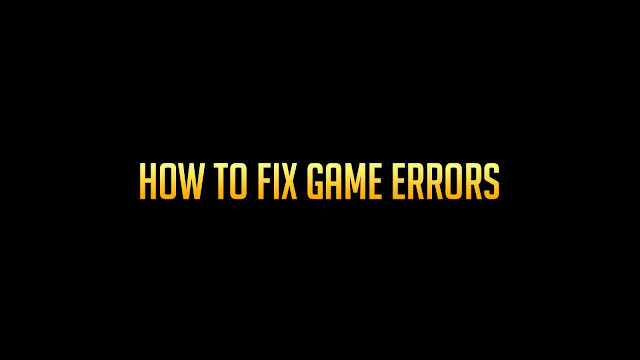
How To Fix All Game Errors in 4 Steps!
Follow this whole post and in the end you will be able to play your game without any error, you won't see any game errors while installing the game, your game will work and never crashes.
[ads id="ads1"]
Step 1: Checking your game requirement!
Instructions: Check the game's minimum requirements, then check your computer/laptop's system requirements and match the minimum game requirements with your computer/laptop's requirements. If the game requirements and your computer/laptop's requirements are matching at minimum than you can play the game otherwise, game will never going to work.How to check the game requirements here!
First go to google.com and search for game requirements. this is the most simple way to know. you can also check game requirements on a site called SQL. This post is not sponsored by them but this site is very trusted you can check all game requirements.How to check your computer/laptop system requirements?
You need to check two things from your computer. first of all check your computer properties and than check your graphic card properties and match the information with the game.you can also check all your system requirements by downloading this small software called CPU-Z. this software works on all Windows,Linux,Mac e.t.c
Download CPU-Z↗
Graphic Card Informality is very important to play modern games. CPU-Z will tell you the exact graphic information. Please check games Dedicated video memory and your computers dedicated video memory.
Step 2: Turning off your Windows Defenders and Antivirus.
Turn off your Antivirus and Windows Defenders temporary.
You might be wondering why do you have to turn off your windows defenders and antivirus from your computer/laptop. the answer is simple Because, Most of us used Non-Purchased and Cracked Games and Defenders/Antivirus's Deletes files from most of game folder's. Some people also asks: After Turning Windows Defender off, is my PC safe? Answer is NO! Your PC is not safe at all. If you ever decide to turn of windows defender always make a backup of your important files and keep them safe in your external Data drive, like: USB Drive, SD Card e.t.c
How to turn off Windows Defenders and Antivirus?
You can follow the video to turn off your windows defenders and for antivirus you will have to search on google as there are so many antivirus's and I've no idea about yours one or you can watch this video and turn off your windows defenders from your computer. note! you can again turn them on by following the same method. but only turn on again once you play your game for 1 or 2 times.[ads id="ads2"]
Step 3: Installing 3 Important Software's.
After Following Step1 and Step2. Install These 3 Programs. These Software's are very important to run any game. All Modern games requires these 3 software to run the game on PC's and all 3 of them are very necessary.Download Important Software's to Run Game!
Download: Microsoft .NET Framwork
.Net Framwork is very important install this software before installing any game on your computer. Sometimes this software is already included in windows but you still need to check and update.
Download: DirectX
DirectX is another important software, without this you cannot play any game not even old games. So download this offline version and install on your computer. this version will automatically install required DirectX Version on your computer. This version includes all DirectX 9, 10, 10.1, 11, 11,1 11.2, 12 and others.
Download: Visual C++
Visual C++ Also known ad VBC is most necessary software to run games and just like .Net Framwork and DirectX it is very important to install. This version that i sheared is offline and this will install automatically all the required programs of VBC that a game needs to run.
You can check your windows version and computer version from step 2 using CPU-Z software or you can simply check that by opening your computers properties.
Step 4: Checking Bits Version.
This is step is also important. always install Windows with 64 bit version also known as x64. Modern games only runs on x64/64 bit windows. If you computer does not support x64 windows, you than need to upgrade your computer. meaning you will have to buy a new computer/laptop that supports 64 bit windows.You can check your windows version and computer version from step 2 using CPU-Z software or you can simply check that by opening your computers properties.
Bonus Tip:
Make sure your graphic card drivers are updated and install. Also, make sure your Computer's/Laptop's OS(Windows) Drivers are installed as well.
Note! Windows Drivers and Graphic Card Drivers are Different.
Post a Comment