You can download the Scripts Folder for GTA 5 Mods. This is Grand Theft Auto V Premade Scripts Folder for GTA V Modding and Game Modifications. Scripts folder is very important for game modding in OpenIV programs, and it prevents game from damage. Scripts folder is also an easy way of removing and managing scripts in GTA 5 Directory.
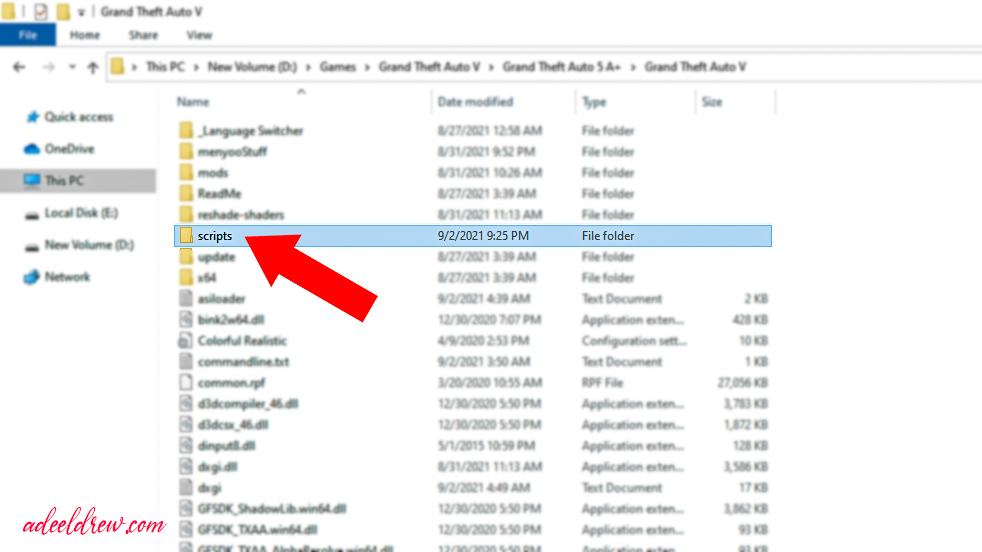
Scripts folder can be used to activate mods in GTA 5. When we want to install a mod in GTA 5 it always a good idea to install that mod in a different folder rather than installing inside the root of your game which can corrupt the game files.
There are so many mods for GTA 5 and pretty much all of them required to be installed in the scripts folder and some mods may need a mod folder which you can create your self. Scripts folder also works as a mod folder and the game knows that you are applying scripts which is not originally part of this game.
[ads id="ads1"]
What is Scripts' folder in GTA 5?
Scripts folder is a folder where you can put all your scripts files such as .NET, INI, and DLL files separately from game root. This will help to protect your game, and it is a very easy way of removing scripts you may not need in the future.
How to create scripts' folder in GTA 5 Directory
- Open GTA 5 Directory
- Right-click on an empty area of game folder
- Create a new empty folder
- Now rename that empty folder as: scripts
- Use all low caps when renaming the folder
- Now you can start using your scripts' folder.
You can find your GTA 5 directory in which folder or drive where you have installed your game. Basically, your game files folder is your computer is GTA 5's Directory.
How to download Scripts Folder in GTA 5
- Go to download section of this article
- Click on the download script button
- Extract it with any extracting program
- Copy and paste the scripts' folder in GTA V Directory
Scripts folder can be downloaded from the below download section, If you any other file from GTA 5 feel free to ask us in the comment section below.
[ads id="ads2"]
How to enable and disable scripts folder in GTA 5?
Press F4 on your keyboard as a ConsoleKey for all ScriptHook scripts. You can also customize the scripthook file, simply open the ScriptHookVDotNet.ini file in a notepad and edit the keyboard shortcut. Default Key is F4.
Download section
Download scripts folder/download/button
We recommend making a backup of your game before doing changes to it. alert-warning
Hey! If you have a question related to today's topic, feel free to ask in the comment section below.
Post a Comment